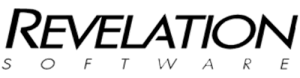This one is more of a reminder to myself for when I take another look at my CRM system interface in a few weeks time but whilst working on a clients interface (a personal project), I needed to set the size of my MDIChild windows.
I’d set the option to Window’s ‘Frame’ option to ‘Thin’ and it displays just fine in test mode when the window runs on its own. However, Windows overrides this when it is run as an MDIChild window and the frame becomes thick and the window is therefore sizeable.
I search around for a solution but needed the help of our resident OI Guru (thanks Carl) to point me in the right direction. The cursor still displays with the arrows over the frame but I’ll look at that later. For now, the code below (lifted straight form the OI help files) sorts me out just fine.
*/ ----------------------------------------------------------------------------- */ 16/09/2016 - MDP */ Set the frame to not allow the users to change the size CurSize = Get_Property(@Window, "SIZE") MinW = CurSize<3> MinH = CurSize<4> MaxW = CurSize<3> MaxH = CurSize<4> x = Set_Property(@Window,"TRACKINGSIZE",MinW:@FM:MinH:@FM:MaxW:@FM:MaxH) */ ----------------------------------------------------------------------------- RETURN 0