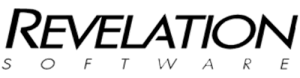I have been a long term fan of the new OpenInsight Banded Report Writer and those goes back to it’s introduction early in the OI 9.x series of releases. So much so, I decided to take the stand at one of our RUGs and attempt to show our attendees what the new tool set was all about and what it is capable of.
It is a very powerful tool with a familiar design interface that most developers and power users should be happy with following a quick run through the BRW Reference Guide and working through the first few pages of the guide which builds your first report.
However, Don at SRP is in the process of taking the BRW and delving deep into the tool and he aims to reveal how developers can better understand the tool, its configuration and how to get the most from this powerful addition to the suite of OI tools.
His first article has just appeared on the SRP blog and its looks at Unpacking CFG_OIBRW, or more specifically the options for configuring the OI BRW for use and the advantages and disadvantages of each of the options. There is also a link to the Wiki that he has set up and in which he plans to continue to delve deeper into the tool over the coming weeks.
If you are working with OI 9.x, planning a move to OI 9.x or want to get more from your reporting within OpenInsight, then this series looks set to be a must read.