 I was recently working on a new application and I came across an issue with one of my symbolic dictionary items. The code was pretty simple, but not being a professional developer, I just could not see what the issue was.
I was recently working on a new application and I came across an issue with one of my symbolic dictionary items. The code was pretty simple, but not being a professional developer, I just could not see what the issue was.
Now, I would usually have dropped in a simple debug statement to see what variables were being set when and with what values. This would have quickly told me where I had gone wrong in my code. So, I dropped a Debug statement into my symbolic code, saved the table, ran the form and we dropped into the debugger.
Alas, no variable information is displayed in the debugger for the symbolic code and I was none the wiser for my efforts. Back to the very simple Symbolic Code editor and I had to work things out for myself. With only three lines of code, I actually managed to find the error pretty quickly, but just imagine if that was a 100 lines of code, a thousand lines of code or more – yes I have seen this on more than a few occasions.
I was talking to Bob Carten during one of our exploratory and (for me) learning sessions and I mentioned how difficult the symbolic editor is to work in. He laughed and asked if I’d be interested in a new feature coming in OpenInsight 10.0.4 and which specifically addressed my issue.
In fact, Bob told me excitedly that this new method of writing symbolic code, opens up a whole host of other possibilities. He touched on them, but I am afraid that he quickly left me scratching my head. For example, why would you want to have a three part conversion, at least that’s what I think we were talking about? Anyway, that’s for another time.
For now, you can see this new technique in my latest OI10 Quick Start Video which has just finished uploading to my YouTube channel.
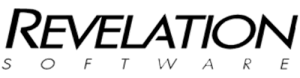

 Today is a real milestone day for Mike, Carl and everyone at Revelation Software who have been involved with the OpenInsight 10 release.
Today is a real milestone day for Mike, Carl and everyone at Revelation Software who have been involved with the OpenInsight 10 release. One of my hottest topics when talking to people is performance. Everyone wants their systems to run faster and faster, or at least as fast as possible. So, when a user’s machine suddenly begins to run slower, the support lines usually light up and we need to know the reasons why.
One of my hottest topics when talking to people is performance. Everyone wants their systems to run faster and faster, or at least as fast as possible. So, when a user’s machine suddenly begins to run slower, the support lines usually light up and we need to know the reasons why.